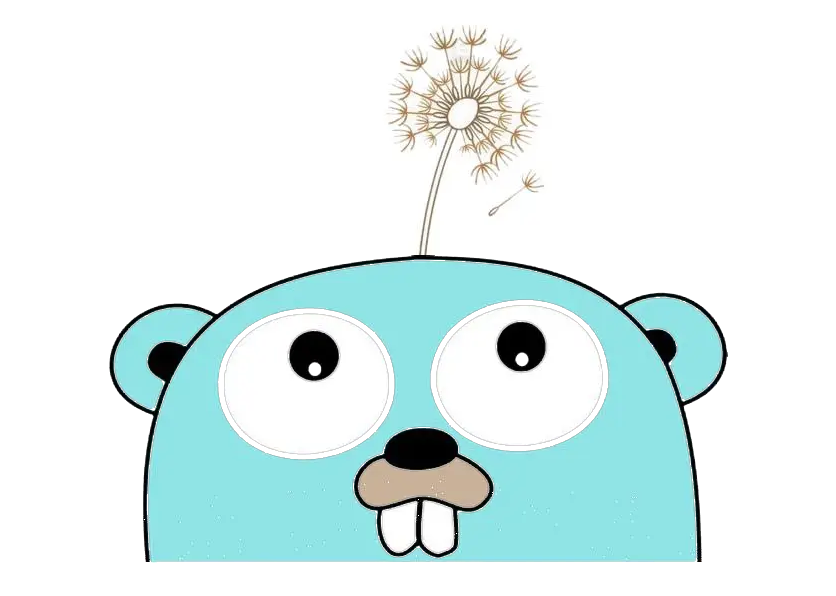Quick Build
Prerequisites
Go version >= 1.18
This guide will help you build a simple go-dandelion application from scratch.
1. Install go-dandelion scaffolding tool
Install go-dandelion-cli to quickly generate project structure.
go get github.com/gly-hub/go-dandelion/go-dandelion-cli@latest
go install github.com/gly-hub/go-dandelion/go-dandelion-cli@latest
2. Create go-admin-example application
Executing the command will create a folder named go-admin-example as the application's main directory.
Application Name
All services under this application share the same mod and need to have consistent application names: go-admin-example
# Create application and navigate into it
go-dandelion-cli app -n go-admin-example && cd go-admin-example
3. Build RPC service
Initialize an RPC server service as an example RPC service for business logic implementation.
# Build RPC service
go-dandelion-cli build -n go-admin-example
Here, you need to select the required components such as MySQL, Redis, logger, and tracing. In this example, all components are initialized.
Enter the service type to create (1-rpc 2-http): 1
RPC service name: rpc-server
Initialize MySQL (y/n): y
Initialize Redis (y/n): y
Initialize logger (y/n): y
Initialize tracing (y/n): y
4. Build HTTP service
Initialize an HTTP server service as an example gateway service for external data interaction.
# Build HTTP service
go-dandelion-cli build -n go-admin-example
Here, you need to select the required components such as MySQL, Redis, logger, and tracing. Since the gateway layer does not perform DAO operations, MySQL and Redis initialization is not required.
Enter the service type to create (1-rpc 2-http): 2
RPC service name: http-server
Initialize MySQL (y/n): n
Initialize Redis (y/n): n
Initialize logger (y/n): y
Initialize tracing (y/n): y
5. Modify configuration files
You need to modify the corresponding MySQL, Redis, tracing, and etcd configurations according to your own development environment. For an explanation of the configuration fields, please refer to Base Configuration.
6. Start the services
## Start the RPC service
cd rpc-server
# Navigate to the service directory
go build -o rpc-server
# Run
./rpc-server server
## Start the HTTP service
cd http-server
# Navigate to the service directory
go build -o http-server
# Run
./http-server server